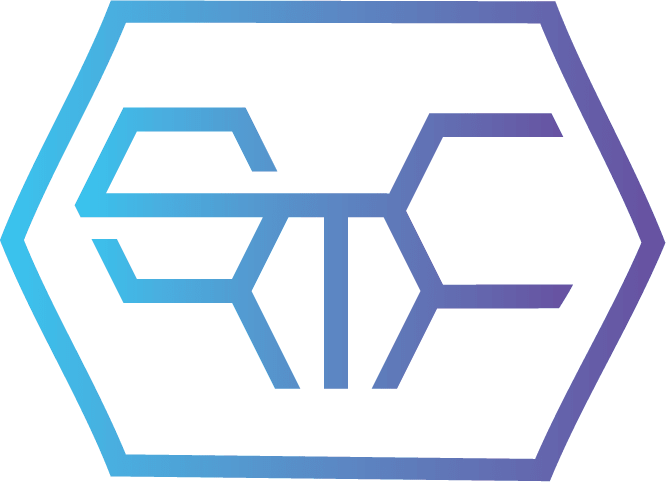CRM as a Pre-sales Strategy for Metalworking Companies
As the owner of a metalworking company, you've probably tried to grow your business by attracting new customers. If so, you know firsthand how challenging it can be. Managing initial customer contacts and following up on opportunities often becomes chaotic and disorganized, leading to missed chances and lost deals.
So what's the solution? Many firms have found success by implementing Customer Relationship Management (CRM) systems.
But before you invest in a CRM system, there are a few key things you need to know to ensure you get the best results. This guide will tell you what you need to know to select a CRM system that enables you to effectively manage and improve your customer relationships and sales opportunities.
What is CRM?
CRM stands for Customer Relationship Management. In simple terms, it's about managing customer relationships to improve them over time.
CRM isn't necessarily a software solution, though that's often what people mean by it. It could be a whiteboard in the meeting room, a notice board with cards, or a kanban board in your preferred tool.
However, to work in a data-driven way, I usually recommend a software solution. That's what we're focusing on in this article.

The goal of CRM
The primary goal of a CRM system is straightforward: revenue growth. But it's also about improving customer relationships, better follow-up on opportunities, and entering new markets.
A good CRM system helps you focus on new business in a structured way. This allows the already busy business owner to concentrate on their core tasks.
Remember: CRM is more than just a tool; it's an essential strategy for business growth and market positioning. It manages and analyzes all customer interactions and relationships. A good CRM system identifies opportunities, manages the sales pipeline, and deepens customer relationships.
Getting plenty of enquiries but struggling to create quotes? Check out this article first:

Why is CRM essential for metalworking companies?
The pressure of growth
What if your turnover needs to grow? What if you realize your current customers are no longer profitable? What if you have no bargaining power and are dependent on your current customers? This is stressful and risky.
CRM can help you overcome these challenges by providing a structured way to attract new customers and improve existing customer relationships.
Lost opportunities
Think about all those times you spoke to a potential customer and then the conversation disappeared into the chaos of daily emails and urgent projects. Maybe you had a good chat at a trade show, or a promising enquiry via your website. But without a structured system to follow up on these contacts, these opportunities often vanish into thin air.
Inconsistency in pre-sales
In the pre-sales phase, you often need to go through several steps before you can submit a quote. You need to investigate whether the project is feasible, whether it fits your company, and whether you have the right qualifications. This not only takes time but also requires coordination between different departments within your company. Without a central system to manage these steps, important details can be overlooked and potential deals lost.
Efficiency and team alignment
A good CRM system helps to centralize all information about potential customers and projects in one place. This ensures that your team always has access to the most up-to-date data, improving collaboration and communication. Moreover, tasks and follow-up actions can be easily assigned and tracked, reducing the chance of miscommunication and missed opportunities.

Choosing the right CRM for your metalworking business
When looking for a CRM system, ensure you get something that will help you manage your sales opportunities effectively by considering these factors:
- User-friendliness: Make sure your CRM system is easy to use. If it's too complex, your team will struggle to use it and important opportunities will slip through the cracks.
- Integration capabilities: Ensure your CRM can integrate with your existing systems like your ERP. This ensures seamless data transfer and better efficiency.
- Flexibility and customizability: Any good CRM system should allow you to customize your workflows and pipelines. This is important because every business has unique processes that need to be supported.
While not essential, some valuable bonus features of a good CRM system include task automation, advanced analytics capabilities, and mobile access.
Want to discuss your options?
Wondering if a CRM system would work for your business? Get in touch for a no-obligation chat. My consultancy is independent and entirely focused on the industry.
Check Out My Consultancy Offer
7 Relevant CRM Systems for Metalworkers
Here are some CRM systems I've had good experiences with. I've tested and worked with all of them from hands-on experience, whether in my own business, as a freelancer, or with clients. This overview is for informational purposes and does not constitute a recommendation or guarantee. For substantiation, check out my consultancy offer.
It's worth mentioning that ERP systems can have CRM modules for tracking opportunities and next actions, providing an integrated system for your entire business. For medium and larger-sized companies, it's often a good choice to make it part of the ERP strategy. However, you often still don't have the Kanban boards that you need, visual pipelines and a more intuitive interface. Plus, these features come with hefty costs for customizations and setups. Therefore, this list is really for smaller companies that do not seek larger ERP systems and want something simple to serve the CRM needs.
The 7 CRM Options Covered:
- Microsoft Dynamics 365 Sales - Microsoft's platform with strong ERP integration
- HubSpot CRM - Marketing and sales combination with free tier
- Pipedrive - Visual pipeline management focused on sales processes
- Zoho CRM - Feature-rich platform at competitive pricing
- Twenty CRM - Open-source and highly customizable (my current favorite)
- Salesflare - Simple automation-focused system
- Monday CRM - Project management platform with CRM capabilities
All these systems include email integration capabilities, allowing you to connect with your email accounts and manage communications from within the CRM. The quality and ease of implementation varies between platforms. Mobile app availability is also an important consideration for field work and on-the-go access.
#1 Microsoft Dynamics 365 Sales
365 is Microsoft's platform, which works well if you already use a lot of Microsoft products in your operation. It can be quite extensive and is highly suitable for sales teams that need robust functionality. The platform can be extended with projects and service modules for scheduling engineering efforts and teams. You can take quoting work as projects and allocate necessary times for them. Business Central is really amazing for Microsoft and its entire ecosystem with all the AI stuff in it.
Pros:
- Can be extended with projects and service modules for scheduling engineering efforts and teams
- Strong integration with Microsoft products and ERP systems like Business Central
- Flexible and customizable
- Email integration with Outlook through the Dynamics 365 App for Outlook
- Mobile app available
Cons:
- Learning curve required
- Can be overwhelming with numerous features
- High cost
- Usually comes to its best use for larger teams
Reviews: Known for its robust features and integration with Microsoft ecosystem, but criticized for its complexity and high cost
#2 HubSpot CRM
This platform really focuses on the marketing-sales connection. HubSpot does well at combining sales and marketing efforts into one system. It offers a free basic version with solid functionality, along with strong inbound marketing and lead generation tools. I'm positive about HubSpot and its marketing features.
Pros:
- Integration of sales and marketing
- Free basic version with substantial functionality
- Inbound marketing and lead generation tools
- Task management and personalized email sequences
- Automation and workflow capabilities
- Mobile app available
Cons:
- Features can be costly
- Limited customization options for dashboards and pipelines
Reviews: Praised for its features and user-friendly interface, but higher tiers can be expensive and some users find customization options lacking
#3 Pipedrive
Pipedrive Pipedrive focuses on visual sales management with Kanban, list, and forecast views for tracking projects from quote to completion. I used it for a couple of years and found it beautiful, intuitive, and well-integratable.
Beyond basic CRM, Pipedrive offers a projects module that converts deals into projects - valuable for custom metalworking work requiring engineering efforts. The platform excels at customization with extensive custom fields, workflows, and automations for quick status changes. Pre-filled templates and checklists within each stage help standardize processes, making it function like a process mapping tool. Multiple pipelines work seamlessly together, allowing separate boards for different industries, products, or project stages.
Pros:
- Visualization of sales pipeline with Kanban, list, and forecast views
- Intuitive, user-friendly interface
- Focus on sales processes and automation
- Customizable pipelines and integration options (over 300 apps)
- Mobile app with strong functionality
Cons:
- Marketing features can be expensive at scale
- Basic reporting features can be restrictive
- No free version; some features can be pricey
- No current Outlook add-in available
Reviews: Users appreciate its visual sales pipeline and ease of use, but some find its reporting features limited
#4 Zoho CRM
Zoho CRM offers an established platform with extensive features at competitive pricing, making it an option for metalworking businesses wanting more functionality without enterprise-level costs. It provides a wide suite of tools for various aspects of customer management and scales with your business growth.
Pros:
- Suite of tools for customer management
- Affordable compared to major competitors
- Supports automation and integrations
- Mobile app available
Cons:
- Overwhelming for those needing basic functionality
- Can be complex to set up and navigate
Reviews: Known for its features and integrations, but users note it can be complex to set up and navigate
#5 Twenty CRM
Twenty CRM is really beautiful when it comes to open source and modularity. You can modify and change it as needed. It's actually one of my favorites at the moment. The system is completely free and open-source, meaning you own the software rather than rent it. I'm excited about what Twenty CRM is doing.
Pros:
- Completely free and open-source
- Modern interface with clean design
- Highly customizable - create custom objects and fields
- Email integration with Gmail available
- Privacy-focused - data stored on your own servers
Cons:
- Still in alpha/beta stage
- Limited out-of-the-box features initially
- Requires technical expertise for customization
- Currently only supports Gmail integration
- No mobile app available as of writing
Reviews: Users appreciate the modern design and customization potential but note it's better suited for technical teams
#6 Salesflare
Salesflare focuses on eliminating manual data entry through intelligent automation, which appeals to busy professionals who want their CRM working in the background. It has a simple interface without unnecessary features, keeping things streamlined for efficiency. I currently use Salesflare myself for my business as a freelancer and I like it because it's so easy to create accounts. It's very intuitive to just create deals and label them and group them, and it's very simple as well.
Pros:
- Simple UI, no unnecessary features
- Automated data entry saves time
- Workflow suggestions enhance efficiency
- Affordable with strong customer support
- Integrates with 1300+ apps
Cons:
- May be too simple for complex needs
- Limited customization options
Reviews: Highly rated for ease of use and automation features, praised for saving time on manual data entry and enhancing team collaboration
#7 Monday CRM
Monday CRM comes from the project management world and brings that board-based approach to customer relationship management. It's built on Monday.com's foundation of customizable workflows and visual project tracking. I really liked their visual approach - very simple, intuitive lists, so everybody understands what the status is of everything. This is really nice, it's like a gorgeous Excel sheet with many functions.
Pros:
- Project management platform with CRM capabilities
- Visual workflow management
- Customizable boards and automation
- Integration with project management features
- Mobile app available
Cons:
- Can be complex for simple CRM needs
- Pricing can add up with features
- Learning curve required
Reviews: Known for its project management origins with CRM features built on top, appeals to teams that need both project management and customer relationship tracking
Alternative Considerations
When considering the 7 options above, it's worth mentioning alternatives such as database builders like Airtable, NocoDB, and of course spreadsheets that are behind low-code and no-code platforms. While they can be very effective and very highly customizable, obviously the flexibility can also be a risk, and of course it limits usually the ability for apps and the intuitiveness of it.
ERP systems and CRM: the pros and cons
Many companies also work with ERP systems and try to add custom tables to them or have already done so. While this can work fine, I notice that for focus it's sometimes better to separate this, especially because it has very different data for pre-sales. Many opportunities are not customers and this otherwise leads to data pollution.
Read more about ERP systems here:

5 reasons to separate CRM from ERP
- Specialization: CRM systems are specifically designed for managing customer relationships and sales pipelines. This makes them more effective and user-friendly for these tasks than ERP systems.
- Data pollution: Pre-sales data often contains information about potential customers and leads that are not current customers. Merging this data with your ERP can lead to confusion and pollution of your customer database.
- Flexibility and customizability: CRM systems often offer more flexibility and customization options for managing sales processes and customer interactions.
- Mobile access: CRM systems often offer better mobile apps and access, allowing your team to access the necessary information anywhere.
- Scalability: You can start with a simple CRM system and later expand it with advanced features, such as marketing automation and AI analysis, without making your ERP system more complex.
Example: Business Central
Business Central is an example of an ERP system that can be expanded with CRM functionalities. This is an advanced solution that can be very powerful, especially for companies that are already deeply integrated with the Microsoft suite. It offers extensive data management capabilities and can be expanded with sales functionalities.
You can even synchronize the databases of Business Central and the Sales module, if desired. However, see my comments above.
While this system can deliver impressive results, it's important to consider whether your team can handle the complexity and learning curve.
For many companies, a specialized CRM system like the options mentioned earlier may be a better choice, as it's simpler to use and specifically designed for customer relationship management and pre-sales activities.
Looking for more tools for your metal processing business?
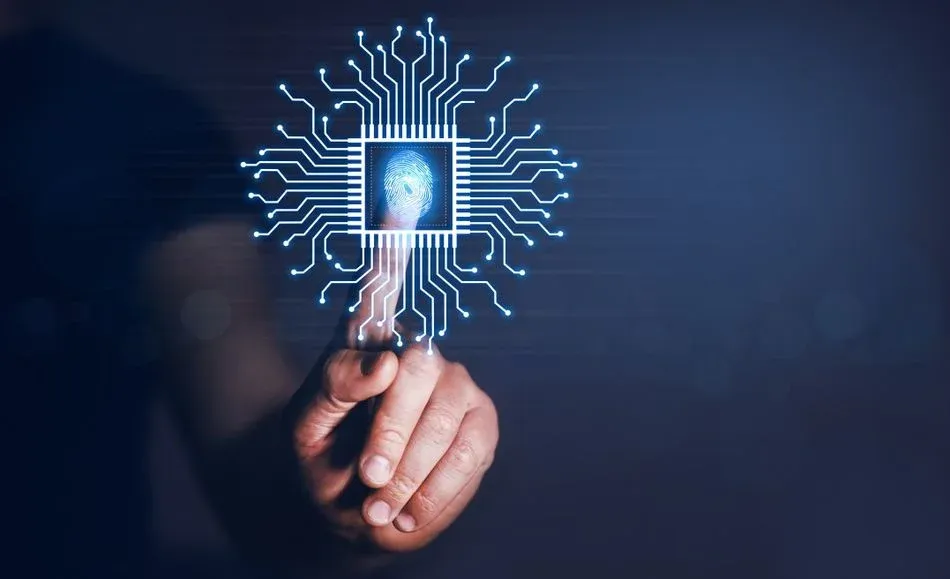
Want to transform your metalworking business into a smart factory?
Check out my consultancy offer for Smart Factory solutions and discover how I can help you
Check Out My Consultancy Offer
Custom CRM for your factory
A standard CRM setup often doesn't work for metalworking companies. Standard CRM systems are usually generic and designed for sectors such as software sales or product development.
They focus on simple sales cycles and standardized processes, which don't align with the specific and complex needs of metalworking companies.
Metalworking companies often deal with lengthy sales cycles, technical feasibility studies, certifications, and precise quotes. This requires more customization and flexibility.
From experience, I've developed an effective pipeline structure that you can directly adopt in your system, whether that's your current ERP, a Teams kanban board, or a CRM of your choice.
Customized pipeline stages
Here's a proven structure to make your CRM truly effective:
- Lead capture: Register potential large projects and new market opportunities. This includes direct requests, leads from trade shows, networking events or inbound marketing. Talked to someone at a trade show? Lead in. Got an email from your website? Lead in.
- Opportunity assessment: Evaluate the feasibility and strategic value of each potential deal. Have you received a quote request but need to check if it fits you first? Is there sufficient potential? Put it in assessment. Determine if the project is technically feasible and if it fits within your production capabilities.
- Technical review: Have your engineers review the technical aspects of the project in detail. This includes identifying required materials, special processing techniques, certifications and any special purchasing requirements. Sometimes this means requesting drawings before making a quote, or going to the factory/location to measure or consult with the customer.
- Quoting: Prepare detailed quotes based on the collected information and technical evaluations.
- Negotiation: Follow negotiations and adjustments. Discuss terms, timelines and budgets to reach a mutually beneficial basis for collaboration.
- Closed won/lost: Record the outcome of the deal. Document reasons for won or lost deals to learn from and improve future strategies.
By following this structure, you ensure that your CRM system effectively supports your pre-sales activities. It helps you identify promising leads early, build relationships strategically, and make a seamless transition from first contact to concrete projects.
Remember that this pipeline should be flexible. Some opportunities may skip certain phases or stay in them longer, depending on the complexity of the project and the relationship with the potential customer.

Let me help you
Need help implementing this pipeline in your metalworking company?
I've successfully done this with multiple companies and can guide you through every step of the process.
Get in touch with me today for a no-obligation chat and let's work together on an effective CRM strategy for your business.
Check Out My Consultancy Offer
Practical tips for implementation
- Start simple: Begin with a user-friendly system like Pipedrive or Salesflare if you're new to CRM.
- Focus on big opportunities: Use your CRM for strategic projects, not for daily small sales.
- Integrate with existing systems: Link your CRM to your ERP for seamless information exchange. For example, quote numbers and tasks.
- Regular reviews: Schedule weekly CRM sessions with your team to discuss progress and determine strategy.
- Culture is king: Ensure good training and encourage a data-driven way of working throughout your organization.
Conclusion
Now that you know what to look out for when choosing a CRM system, you're ready to make an informed decision and effectively manage your customer relationships and sales opportunities without worrying about missed chances and inefficiencies.
Need help implementing a CRM system that perfectly fits your metalworking company?